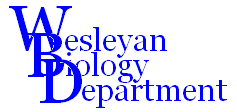BIO315 Laboratory Guide #5
ANIMAL BEHAVIOR SIMULATIONS:
FORAGING STRATEGIES AND SEARCH IMAGES

Foraging Theory is an offshoot of Optimization Theory which describes and predicts the rules animals should ideally follow to maximize success when foraging or hunting for food. In this lab you will study two aspects of foraging theory. Search strategies describe simple rules that an animal might employ while it is foraging for food to determine how it moves through the world. Search images describe simple rules that an animal might employ to effectively bias what it is "looking for" and potentially finds as it forages.
To study both search strategies and search images you will use a computer foraging simulation called Forager. This simulation models the behavior of a robin foraging for worms in an open field. The simulation has the following features:
1) It is a simplified model. It applies the some of the rules of foraging theory in the context of simplified versions of some of the relevant environmental variables to produce behavior that, in a limited sense, mimics nature. How seriously you take the behavior and outcomes of the model depends heavily on how well you think the relevant environmental variables have been modeled.
2) It is temporally discrete. The simulation proceeds for a predetermined number of discrete steps.
3) It is parametric. Some environmental variables and foraging rules are applied as fixed numbers (parameters) which can be adjusted, changing the behavior of the model. In this model the deterministic parameters include the size of the field, the numbers of one or two prey types, the distribution pattern of the prey (uniform, random, or clumped), the degree of prey clumping, the length of the foraging episode in “steps”, and the size of a “capture radius” around the animal in which prey may be detected.
4) It is stochastic. Several of the parameters describe probabilities which govern the behavior of the model. Some of these are global and apply across an entire simulation run – e.g. the specific locations for prey and the likelihood of capturing a prey item within the capture radius. Some of these are local and are reset to a novel value within some predetermined range with each discrete step in the simulation – e.g. the turn arc and walk length at each foraging step.
5) It is a Monte Carlo simulation. Because the specific outcome of each foraging run depends in part on several indeterminate, probabilistic, or randomly set values, each run has a unique outcome. This is true even if the fixed parameters are identical. Because of this a single run is not sufficient to determine the behavior of the model. Multiple runs must be compiled for each set of parameter settings, in order to determine the “typical”, "characteristic", or "long-term" behavior of the model under those settings.
All this may be confusing to you, but the design rationale for the simulation, how to set parameters to mimic search strategies and search images, and how to interpret the results should become clearer as you
play withexplore the simulation in the three applications below.
I. SEARCH STRATEGIES
Our first application of this simulation concerns search strategies – outcome-dependent rules for conducting spatial searches. Picture a robin landing on a wet field after a rain shower. The robin will walk about the field foraging for worms. Each “step” in the foraging will consist of a turn in place, followed by a walk of some distance, followed by a stationary inspection of the immediate surrounds for food items, followed by either finding and consuming a worm or failing to find a worm, followed by another such “step”.
Is there a simple “strategy” which the robin could employ to increase the success of its foraging, as measured by its worm intake? What information does the robin have which could guide it in this strategy? It turns out that, if the worms are clumped unevenly in the environment, then there is a relatively simple effective strategy that works like this:
1) If the robin finds food at this stop it should turn sharply (>90o) and walk a very short distance. This will tend to keep it in this apparently food-rich area.
2) If the robin doesn’t find any food at this stop, it should not turn very sharply (<90o) and walk a long distance. This will tend to get it out of this apparently food-poor area and perhaps into a food-rich clump.
If you suspect that an animal is employing this kind of simple strategy, then there are two relevant questions to ask:
1) Does the actual behavior of the foraging animal conform to the rules of the search strategy?
2) Does the search strategy work - i.e. does it increase the number of prey captured?
The first question is best addressed through careful behavioral observations of real animals, preferably under natural field conditions. The second question, however, may be most clearly addressed through simulations in which the suspected rules are imposed to see if they could even theoretically work.
A) Running the Simulation
1) The Forager simulation has four interactive windows. The first window, which appears when you start the application and which is always visible, is the Forager 1.0 Panel. Move this panel to the upper right corner of the screen before proceeding. Choose Parameters on this panel. This opens the Parameters Panel.
2) To set up each simulation run, set all of the values as indicated below on the Parameters Panel. When you have all of the parameters set, choose Finished. This closes the Parameters Panel and reactivates the Forager 1.0 Panel.
3) To run the simulation, choose Execute on the Forager 1.0 Panel. This opens an Execute Panel. This panel indicates how the run is progressing and gives you an animated display of the virtual critter foraging, if you have chosen this option.
4) When the Execute Panel indicates that the simulation has finished, choose Summary on the Forager 1.0 Panel. This opens a Summary Panel which has a numerical count of prey captured.
5) To begin a new simulation run, choose Parameters on the Forager 1.0 Panel, set your new parameter values, and Execute the next simulation run.
6) The Execute and Summary Panels tend to proliferate. Feel free to close old ones as you go along.
7) When you are finished, chose Quit on the Forager 1.0 Panel. PLEASE DO NOT ATTEMPT TO CLOSE THE VISUAL STUDIO APPLICATION.
B) Observing Strategy-Driven Search Behavior
The first simulation run will involve a "positive" search strategy, as defined above. According to this strategy each successful prey capture will lead to a relatively sharp turn and short walk, tending to keep the foraging predator in the local area. Each capture failure will lead to a relatively shallow turn and long walk, tending to take the animal out of the local area.
1) Set the following parameters:
Parameters: 1 simulations x 100 steps
100m grid
100 prey A, 0 prey B
clumped distribution - 10 centers, 50% clumping
5m capture radius, 1.0 probability of capture
no prey replacement
graphing ON
Capture? turn angle path length
yes 90-180° 0-5m
no 0-90° 5-10m
2) Run the simulation, and observe the foraging behavior. Food items are small colored dots, the foraging predator is depicted as a “Smiley”. As the Smiley moves around it trails two purple lines which show what the previous two moves were.
Q1: Is the Smiley obeying the simple rules for a positive search strategy with spatially-clumped prey?
Q2: Does the strategy seem like it should work? In other words does it seem as though the Smilly is capturing more food than it would if its movements though the environment were completely random?
B) Testing Search Strategies with a Single Prey Species
1) To test whether such a simple search strategy might be effective, run the following three simulations for “positive”. “neutral”, and “negative” search strategies.
2) Enter the number of captured prey items in the blank spaces in the table below.
Parameters: 50 simulations x 100 steps
100m grid
100 prey A, 0 prey B
clumped distribution - 10 centers, 50% clumping
5m capture radius, 0.5 probability of capture
no prey replacement
graphing OFF
Strategy capture? turn angle path length #prey captured
positive yes 90-180° 0-5m
no 0-90° 5-10m
neutral yes 0-180° 0-10m
no 0-180° 0-10m
negative yes 0-90° 5-10m
no 90-180° 0-5m
Q3: Was the positive search strategy the most effective?
II. SEARCH IMAGES
The second application concerns the notion of a search image. The search image may be viewed in either a perceptual or a statistical context. In as much as perception is an active process, the robin might reasonably be expected to have better luck finding a worm if it is specifically looking for wormlike objects, perhaps matching its sensory images against some sort of internal perceptual “template” of what a worm looks like. It could either have a pre-existing template – a predisposition to look for worms, or it could build a worm template from the first few prey items it finds – a likely outcome if worms are the most prevalent prey items. There is, or should reasonably be, a trade-off in applying such a perceptual search image template:
1) A search image should make it easier for the robin to identify the worm-like items that match the template (what it is "looking for"). This would reduce the number of "misses" of worms.
2) However, a search image should simultaneously make it harder to identify alternative food items such as grasshoppers the do not match the template (what it is NOT looking for). This would increase the number of "false negatives" or misses of acceptable alternative food items.
If, like many biologists, all this talk of perception and internal templates makes you twitchy, then you can consider a search image as simply a statistical phenomenon. In this view a search image simply describes a situation where an animal preys disproportionately upon the more common prey type. For example – if worms constitute 70% of available prey items, but make up 80% of what the robin catches, then this would constitute disproportional predation upon the more common prey type. This is a readily observable and quantifiable outcome. There are two important questions to consider if you suspect a search image is operating:
1) Is there statistical evidence of a search image, namely disproportionate capture of the more prevalent food item (over and above its relative prevalence)?
2) If so, is the search image effective? Does preying disproportionately on the more prevalent prey item increase the total number of prey captured?
As before, the first question is best addressed through careful behavioral observations of real animals in situations where the actual prevalence and availability of potential food items can be assessed. Simulations are more helpful in answering the second question by imposing rules which reasonably conform to a search image and seeing if they do, in fact, increase foraging efficiency.
To simulate a search image and test its effectiveness in foraging you will use two prey types A and B, with prey type A as the more prevalent type.
1) As with the strategies simulations above, you will test positive, neutral, and negative situations which match bias capture for or against the more prevalent type.
2) Run five simulations with the following parameters and enter your resulting numbers of captured prey in the blank spaces.
Parameters: 50 simulations x 100 steps
100m grid
yes 0-180° 0-10m
no 0-180° 0-10m
75 prey A, 25 prey B
random distribution
5m capture radius
no prey replacement
probabilies of
capture: numbers of prey captured:
Strategy A B A B TOTAL
positive ++ 1.0 0
positive + 0.75 0.25
neutral 0.5 0.5
negative - 0.25 0.75
negative -- 0 1.0
Q3: Which set of capture probabilities resulted in the most captured prey items?
Q4: Do your results suggest that a search image might improve foraging success?
III . INDEPENDENT STUDY
1) Choose one other meaningful and non-trivial relationship and systematically test it.
Examples:
Is the success of a search strategy dependent on the degree of prey
clumping?
Is the relative success of a search strategy dependent upon the
capture probability?
Is the more important feature of the positive search strategy
the turn angle or the path length?
Is the effectiveness of a search image dependent upon degree of prey
clumping?
Is the effectiveness of a search image dependent upon the use of an
effective search strategy?
2) A "meaningful and non-trivial relationship" is one which might be of some importance or ecological relevance for the animal and for which you can make a reasonable hypothesis which leads to a testable prediction based on logical inferences about foraging.
3) "Systematically test" means run enough simulations testing a wide enough range of settings for your particular parameter to provide solid evidence for or against your hypothesis.
IV. WRITE-UP FOR THIS LAB
The write-up for this lab should include all three sets of simulations - the search strategy simulation, the search image simulation, and your independent study. For each provide a brief introduction, a presentation of the tabulated data that you gathered, a simple graph if appropriate, and a discussion of what your results imply.
The write-up should also include a treatment of the "manual foraging model" results. The instructions for this part of the lab will be given to you in a traditional hard-copy format.