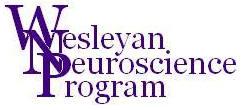BIO325 Laboratory Guide #1 (2024)
INTRODUCTION I:
ELECTROPHYSIOLOGICAL INSTRUMENTATION
To begin this course you will go through the basic instrumentation which you will be using for neurophysiological recording in this course. As you work with each component, make sure that you understand the underlying design principles, what the component is designed to do or what potential problems it is designed to solve, and basic safety/handling rules. In this first lab you will identify the common instruments and then set up the basic cabling in your recording “rigs”, paying particular attention to safety, mechanical, and electronic considerations. You will also begin to practice the use of some specialized equipment necessary for future labs, in order to start developing the required motor skills. Successful use of this instrumentation is not difficult, but it does take time and patience to learn. A reasonable amount of time spent mastering basic skills and knowledge early in the course will save you an unreasonable amount of time, frustration, and nasty glares from your lab partners later in the course.
I. NEUROBIOLOGICAL INSTRUMENTATION
Locate each of the following on your recording station and in your two storage drawers. As a class we will go through the basic purpose of each device. You will learn a lot more about the practical details of operation of all of these in subsequent labs. Much of the final verbal exam will come back to your understanding of the use of these instruments. Do not turn on any of the electronic devices except the computer until you are expressly instructed to do so.
Signal Acquisition
Subject Preparation
surgical instrument set - surgical dissections in preparation for recording
sylgard-lined bowls - holding crayfish tail for recording
dissecting and minuten pins - securing crayfish tail in position
zoom dissecting microscope - magnification of surgical/recording area
DC incandescent light source and control box - illumination of subject
fiber-optic illuminator - illumination of subject
algae recording chamber - mounting Chara for recording APs
crayfish EOG recording chamber - mounting crayfish eyestalk
Contact with the Preparation
wand electrodes (you will construct in a later lab) - electric fish recording
Ag/AgCl post and pellet electrodes - DC recording and reference
suction electrode - extracellular recording from nerve roots
half cell holder - holding micropipette microelectrode
3M KCl solution bottle - filling glass micropipette elecrodes
micromanipulators/micropositioners - positioning electrodes
Signal Processing
Preamplification
extracellular headstage - preamplification for 1800 amplifier
intracellular headstage - preamplification for 1600 amplifier
Analog Signal Filtering and Amplification
model 1700 quad amplifier - general purpose recording
model 1800 dual amplifier - extracellular recording
model 1600 Neuroprobe amplifier - intracellular recording
Data Acquisition, Monitoring, Recording, Retrieval, Experimental Control
PC/monitor/printer - digital data collection, storage, display
PowerLab A/D converter box - analog to digital conversion
Scope and Chart software applications - control and display software
Analog Signal Selection, Monitoring, Recording, and Playback
Scope software (emulates an oscilloscope) - discrete, timed event recording
Chart software (emulates a chart recorder) - continuous recording
SA 155 audio amplifier - audio monitoring
Mintek speakers - audio monitoring
SCT 86/510 audio cassette deck - analog recording
GFG8250A function generator - resting potential monitoring
stereo source selector - audio monitoring mode selection
multimeter - troubleshooting
Shielding/Isolation/Grounding
Electrical
Faraday cage/screening and base - electromagnetic shielding
ground wires/cables - electronic grounding
bath reference/ground pellet - intracellular recording reference electrode
EOG shield - electromagnetic shielding
aluminum foil - electromagnetic shielding
your body - electromagnetic shielding
Mechanical and Light
ferromagnetic steel plate - inertial mass for vibration isolation
inner tubes - air suspension for vibration isolation
drapes (not set up yet) - light shielding for EOG
Stimulation
Electrophysiological Stimulators
SD9 electronic stimulator - analog stimulation
PowerLab stimulator (built into PowerLab box) - digital stimulation
Ancillary Instruments
model 2200 CCU/SIU - electronically isolated stimulation
GFG8250A function generator - signal generator for complex stimulation
strobe light and photo trigger (not set up yet) - photostimulation
Simulations
Software (one of the required course texts)
Neurons in Action CD-ROM - neuronal simulations
Hardware Boards (not set up yet)
RC Test Set - Lab 5: basic electronic circuits
Resistor Ladder Model - Lab 8: passive spread
RC Compartment Models - Lab 8: passive spread
Gated Equivalent Circuit Model - Lab 9: action potentials
Single-Compartment RC Model - Lab 14: synapses
Connections
Connector Types - plug (male) and jack (female)
alligator clip - grounding, stimulating, high amplitude recording
pin plug/jack - suction electrode, half-cell, temporary
banana plug/jack; double banana plug/jack - grounding & stimulation
BNC plug/jack - amplified analog data input
RCA phono plug/jack - audio
phone plug/jack (mono, stereo, standard, mini, micro) - special purpose
specialty multiple connector plug/jack - amplifier headstages, computer
Wires
single lead (unshielded) - grounding, short local recording and stimulating
dual lead coaxial cable (shielded) - analog data
multiple lead coaxial cable (shielded) - digital data
double coaxial cable(shielded) - audio monitoring
ribbon cable (unshielded) - internal computer
Cables and Adapters
[specify connector types and genders for both ends]
e.g. male BNC to male double banana cable;
female RCA plug to male BNC adapter
[specify wire type and length]
e.g. 24" coaxial cable
II. SETTING UP YOUR EXPERIMENTAL STATION
Locate and trace each of the power cords for electronic devices in your recording station. Locate and properly attach each cable connection in the order specified below. If you are not sure about how a connector attaches, ASK FOR HELP. Every time you encounter a novel connector practice disconnecting and reconnecting it. It might be fairly embarrassing to find yourself in the tenth week of the course and have to ask for help attaching a basic BNC cable. Again, DO NOT FORCE CONNECTIONS.
AC Power Supply Cords
power strips in computer console
computer cart/PC, monitor, printer, speakers, PowerLab
electrophysiology amplifiers
electronic stimulator and function generator
CCU/SIU transformer (attached at CCU/SIU end only when NOT in use)
switched power strip in back of Faraday cage
DC microscope light and fiber-optic lights
audio amplifier and cassette deck
Electronic Connections
[Colored tape bands on cables, plug colors, and port/jack colors are indicated in brackets.]
Grounding
1) amplifier and cage grounds - Use soft rubber insulated banana leads to connect the ground GND holes on each of the three A-M Systems amplifiers (1600, 1700, 1800) to each other and to the lower back corner of the cage mesh. Use an alligator clip adapter at the cage mesh end. Note - Station 4 does not have a model 1700 amplifier.
2) PowerLab ground - Use two large alligator clip cables clipped end-to-end to connect the back lower corner for the cage mesh to the ground post (just to the left of the power switch) on the back right side of the PowerLab box.
3) base plate ground - Use simple 18" alligator clip leads leads to connect the exposed base plate bolt to
a) the lower back corner cage mesh,
b) the microscope chassis - use hole in neck arm close to the microscope light,
c) the foil shield on the microscope light DC power wire,
d) a small Ag/AgCl bath pellet on a thin wire (already attached to one of the leads).
4) final common ground - Recognize that the final common (true earth) ground connection is via the third prong on the amplifier ground plugs and the MSC building wiring.
Model 1700 Amplifier - general recording - skip this part for Station 4
1) input - Attach the white, bare-ended, multi-lead cable to the INPUT of CHANNEL 1 (Stations 1 & 2) or CHANNEL 4 (Station 3) on the 1700 amplifier. Be sure to carefully align the pins first, carefully push the multi-lead connector in, then carefully twist the clamping ring 1/8 turn clockwise. Feed the bare end of the input cable into the cage interior through the front lower opening in the cage mesh.
2) output - Connect a BNC T-connector to the BNC output port for CHANNEL 1 or 4. Connect a thin 28" BNC cable [white tape band] from one side of this T-connector to the AUX 2 left [white] channel input on the back of the small audio source selector box using a female BNC to male RCA phono plug adapter at the selector box end. The other side of the T-connector will remain unconnected for now.
Model 1800 Amplifier - extracellular recording
1) headstage inputs - Confirm that the each suction electrode is connected to its headstage by three short lead wires with pin plugs. Trace each of these paths. The red wire carries the live signal from a silver wire which extends into the pipette tip through the center terminal of the suction electrode female BNC connector. The black wire connects to an aluminum foil shield via the outer ring of the BNC connector. The green wire connects to silver reference wire which coils around the pipette tip.
2) amplifier inputs - Feed the white multi-lead connector cables for each of the two extracellular headstages (attached to suction electrodes) out of the cage through the front lower opening of the cage mesh. Attach the left headstage lead [white band] to the input of CHANNEL 1 and the right headstage lead [red band] to the input of CHANNEL 2 on the 1800 amplifier. Be sure to carefully align the pins first, carefully push the multi-lead connector in, then carefully twist the clamping ring 1/8 turn clockwise.
2) outputs - Connect a BNC T-connector to BNC output port for each channel of the 1800 amplifier.
.
Model 1600 Neuroprobe Amplifier - intracellular recording
1) headstage inputs - The live input into the intracellular headstage is via a glass microelectrode and "half-cell" holder (see below). The reference electrode is a Ag/AgCl pellet connected by a short wire to the opposite end of the headstage cylinder.
2) amplifier input - Feed the multi-lead connector cable for the intracellular headstage out of the cage through the front lower opening of the cage mesh. Attach it to the PROBE port of the 1600 amplifier. Be sure to carefully align the pins first, carefully push the multi-lead connector in, then carefully twist the clamping ring 1/8 turn clockwise.
3) data output - The DC data output of the 1600 amplifier to the PowerLab will be via the x1 BNC connector port. You will not connect it at this time.
Stereo Audio Amplifier - audio monitoring, recording, and playback
[For all audio connections via phono plugs the white plug goes to the left L side/channel
and the red plug goes to the right R side/channel.]
1) stereo audio amplifier speakers - Connect the two speakers to the SPEAKER outputs of the audio amplifier via the double wire RCA phono plugs.
2) audio cassette tape deck - Connect an RCA phono plug Y-connector to each of the LINE OUT jacks on the back of the tape deck - white band to the L channel and red band to the R channel. Using a 36" dual audio cable with RCA phono plugs [yellow and green bands] connect one side of each Y-connector to the CD/TAPE input on the audio amplifier. Using another 36" dual audio cable with RCA phono plugs [white and red bands] connect the TAPE OUT output of the audio amplifier to the LINE IN input of the tape deck.
3) stereo audio amplifier input - Connect the CHANNEL 1 and CHANNEL 2 outputs of the 1800 extracellular amplifier (via one side of each BNC T-connector) to the AUX 1 inputs on the back of the small audio source selector box using a 36" dual audio cable with phono plugs [white and red bands] and female RCA phono to male BNC adapters. Connect the outputs of the small audio selector box to the TUNER inputs of the audio amplifier using a 72" dual audio cable with RCA phono plugs [white and red bands].
PowerLab - computer data collection and control
1) input extention cables - Confirm that each of the four BNC input ports on the front of the PowerLab box has a 72" coaxial BNC cable attached (CH1 - white tape; CH2 - red tape; CH3 - yellow tape; CH4 - green tape. Trace these four cables up to the top front of the console. Confirm that the cables for PowerLab channels 3 & 4 (yellow and green bands) each have a female to female BNC adapter and a female RCA phono to male BNC adapter attached.
2) channels 1 & 2 inputs - Connect the free ends of the CHANNEL 1 [white band] and CHANNEL 2 [red band] BNC extension cables to the remaining open side of each T-connector on the 1800 amplifier.
3) channels 3 & 4 inputs - Connect the audio cassette tape deck LINE OUT ports to the remaining two BNC extension cables [yellow and green bands] using a dual RCA phono plug cable [yellow and green bands] On the tape deck end these will each connect into the free end of an RCA phono plug Y-connector and on the PowerLab end these will each connect via a female RCA phono plug to male BNC adapter.
4) trigger output - Confirm that the OUTPUT #1 BNC port on the front of the PowerLab box is connected to the TRIGGER IN port on the front of the Grass SD9 electronic stimulator by a 72" coaxial BNC cable [blue and white bands].
Function Generator - audio monitoring of DC resting potentials
1) VCO control input- Connect the x10 output if the 1600 amplifier to the VCF/MOD input port on the back of the function generator, using a thin 36" coaxial BNC cable [blue band].
2) output - Connect the OUTPUT port on the front of the function generator to the right (red) AUX 2 input channel on the back of the small audio source selector box using a thin 28" coaxial BNC cable [red band] and a female BNC to male RCA phono adapter.
When you are finished have the instructor check out the accuracy of your connections and walk you through the rationales for the wiring your recording rig. Proceed to the next two sections (divide your group and complete these simultaneously) while you are waiting.
IiI. use of the micromanipulators and suction electrodes
Preliminary steps:
1) make sure that both micromanipulators are secured to the base plate
clamping magnet lever set to ON
double check that magnet is engaged
2) confirm that suction electrodes are mounted in both micromanipulators
tighten all clamps
check all three leads from headstage to electrode
Red (active) to BNC center hole (to center wire of pipette)
Green (reference) to free wire (to coaxial silver wire spiral)
Black (ground) to BNC ring (to foil shield)
3) illuminate microscope stage with both microscope and fiber-optic light sources
4) half-fill bowl with RO water and place on microscope stage
5) focus microscope on surface of water at low power
6) preset micromanipulator drives on all three axes - DO NOT FORCE PAST ZERO!
IN/OUT - 90% OUT
UP/DOWN - 90% UP
LEFT/RIGHT - centered
7) reposition micromanipulators to either side of microscope – secure to base and
double check
8) expel ALL water from each suction electrode using the attached syringes
9) advance suction electrode tips to just under the surface of the bath water
10) fill ONLY the tip of each suction electrode using the attached syringes
Practice micromanipulation:
1) advance suction electrode tips until they just touch in the center of the
microscope field
2) zoom microscope to high power
3) repeat 3-4 times
Finishing up:
1) retract suction electrode tips out of the bath
2) flush suction electrodes with RO water
3) flush suction electrodes with air
4) empty and rinse the bath bowl
5) turn off both light sources
IV. Microelectrode Pulling, FILLING, AND IMPEDANCE CHECKING
The instructor will lead you through the techniques required to do the following:
1) fill a test beaker with crayfish Ringers
2) place the reference Ag/AgCl pellet in the Ringers
3) pull 2-3 electrode pairs
for each electrode:
upend electrode in 3M KCl in small beaker for 5 minutes to prefill tip
prefill a holder half-cell with 3M KCl using a syringe with a fiber needle
backfill each electrode with 3M KCl using a syringe with a fiber needle
carefully mount the electrode in the half-cell holder
electronically test the electrode tip impedance using the impedance tester
dispose of electrode in a Sharps container
repeat this process until you get filled electrodes with 1-2 Mohm tip impedances
When you are finished:
1) properly dispose of all electrode tips in a Sharps container
2) flush out your half cells with RO water, then air
3) flush out all fiber needles with RO water, then air
4) empty and rinse out the test beaker
5) clean up any spilled water, Ringers, KCl or crystallized salt
6) turn off the impedance tester(s) and the electrode puller
V. CLEANUP
Before you leave, make sure that:
All electronic equipment is turned off (except the computer)
Scope and/or Chart and all of your personal files are closed on the PC
You have copied all of your new data files to a flash drive
All sharps have been properly disposed of in sharps container
Your surgical instruments have been cleaned, dried, and stored in their tub
You have wiped up any spilled water or salt anywhere on your recording rig
Both micromanipulators are magnetically secured to the base plate
There is no writeup
for this lab