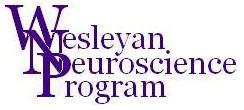BIO325 Laboratory Guide #6 (2024)
PASSIVE MEMBRANE I:
COMPUTER SIMULATIONS OF RESTING POTENTIALS
AND PASSIVE SPREAD
falls under category
C
This exercise involves our first use of computer simulations. The package you will be exploring is Neurons in Action by John Moore and Ann Stuart. Simulations are most useful when 1) the simulation correctly models or emulates the behavior of the real system and 2) the real system is too expensive, time-consuming, or challenging to work with directly. The primary virtues are that computer simulations allow you to both simply manipulate and observe parameters that may be impossible to directly observe in vivo or in vitro, they always produce identical results for identical parameter settings, and parameter settings can be changed and tested rapidly and systematically. This last virtue is also a liability; it is all too easy to change parameters and run experiments so rapidly that you fail to stop and contemplate what the results are showing you.
It is important to remember that there are no neurons, axons, or electrodes inside the computer. There are not even electronic or mechanical representations. Each Neurons in Action simulation calculates and plots membrane voltage, conductance, and/or current time courses entirely by a process of iteratively solving the set of first order differential equations developed by Hodgkin and Huxley in their classic voltage-clamp experiments.
You will work through this and all future NIA simulations outside of the regularly-schedule laboratory time. You are welcome to use the laboratory computers and printers for these exercises (but not the console computer at the front of the room). Each of these computers has a fully-functional copy NIA installed. However, it would be a much better idea to install your copy of NIA on your personal computer, so that you can work with the simulations any time.
The instructor will be setting up a chat forum on eRacer - the Wesleyan "portal". As per the syllabus, the following guidelines and rules apply:
As you develop questions about how to complete any particular data sheet item, post them to the chat forum. The more specific your question is, the more helpful you will find the answers posted by the instructor and your classmates. You will be neither penalized nor rewarded for posting questions.
As you successfully complete each item, answer the questions of your classmates by posting a guide to your solution. Please remember that a posted answer must be in the form of advice, a guide, or an instruction set, and NOT in the form of access to any part of an actual lab writeup.
The instructor will also be posting answers to persistent questions.
The sooner you get to each NIA lab, the better this exchange process will work for all involved, so start early and be persistent.
To study passive membrane properties in the current exercise you will work through three tutorials. The Membrane Tutorial will acquaint you with how to operate the simulations, open and use control panels to adjust parameters, and open and adjust display panels for your output. The Equilibrium Potentials tutorial simulates a “patch electrode” – essentially a small microelectrode that sucks onto and isolates a small section of the cell or axon membrane. The Passive Axon tutorial will allow you to observe how current spreads and trans-membrane voltage decays away from a membrane source location down a cylindrical axon. As you complete these tutorials, watch for close parallels with the work you did and will soon do with electronic models.
I. INTRODUCTION TO NEURONS IN ACTION 2
We will be introducing and practicing the use of NIA2 during a laboratory session, using the THE MEMBRANE TUTORIAL (section II below) as an example. As we do this, focus on learning how to:
a) open and manipulate parameter windows
b) open, resize, and reposition display windows
c) rescale display window plots, superimpose traces, and erase traces
d) make quantitative measurements within display windows
e) capture and print output windows using the screen capture utility
The remainder of this lab, and all subsequent NIA2 labs you will conduct at home or on the laboratory computers, BEFORE the scheduled class discussion date.
II. The Membrane Tutorial
Follow the steps below to get started:
1) If you have not already done so, install NIA2 on your computer, following the instructions on the first pages of the manual.
2) If you are running NIA2 on the laboratory computers and wish to use the screen capture utlility for printing your results, then activate the camera icon, as you have for previous labs.
3) Via My Computer open the C:/NIA2PC folder. Double click on the NIA2PC shortcut icon. This will launch Neurons in Action as an interactive HTML application. Note: DO NOT MOVE THIS SHORTCUT ICON TO THE DESKTOP.
4) If you wish to print using the NIA print function, review how to do this in the help section to the right of the NIA2 main window.
5) Click on Tutorials.
6) Select The Membrane Tutorial.
7) Read through the short introduction and goals sections either on the screen or in your paper manual.
8) Click on Start the Simulation to start the simulation. This will open several small control panels. At this point you will probably want to minimize (DO NOT CLOSE) the text windows to get them out of the way.
9) Complete all of the sections of this tutorial. As you go, follow each of the imbedded links for background information on each concept.
Description of the Panels and Windows Customized for this Tutorial
Experiments and ObservationsExperiment with charging a lipid bilayer with a current pulse
Establish a resting potential by adding the Na/K pump
Add “leak” channels
Add Hodgkin-Huxley (HH) voltage-sensitive channels.
10) As a way to practice fine-tuning display windows and traces, try to duplicate the plot seen in the Summary section, with membrane responses for capacitance only, capacitance with fixed leak resistance, and active membrane models.
11) To finish this tutorial and move on to the next one, choose Quit in the P&G Manager Window.
III. EQUILIBRIUM POTENTIALS
1) Reopen the NIA2PC (Mozilla Firefox) window. Select the Equilibrium Potentials tutorial.
2) Read through the short introduction and goals sections either on the screen or in your paper manual.
3) Click on Start the Simulation to start the simulation. This will open several small control panels.
4) Complete all of the sections of this tutorial. As you go, follow each of the imbedded links for background information on each concept and answer each of the questions in the text.
Description of the Panels and Windows Customized for this Tutorial
Experiments and Observations
Experiment with a glial cell which is solely permeable to K ions
What would happen to Vm if the membrane were to become permeable only
to Na ions?
What determines the resting potential and how does it depend on ion
concentrations?
Q1: How do your results for these simulations agree with your results from the crayfish muscle resting potential dependence on extracellular potassium concentrations (lab #7)?
5) To finish this tutorial and move on to the next one, choose Quit in the P&G Manager Window.
IV. THE PASSIVE Axon
1) Reopen the NIA2PC (Mozilla Firefox) window. Select the Passive Axon Tutorial.
2) Read the introductory section, then start the simulation and complete all of the sections of this tutorial. As you go, follow each of the imbedded links for background information on each concept and answer each of the questions in the text.
Description of the Panels and Windows Customized for this Tutorial
Experiments and Observations
At four locations along the axon , observe voltage responses to the current
pulse
Observe a movie of the voltage change as its spreads along the axon
Measure the length constant (L) of the axon
How does the length constant change with membrane resistance?
How does length constant change with axon diameter?
Does the length constant change with changes in membrane capacitance?
Move the stimulating electrode and observe the patterns of voltage spread
Q2: How do your results for these simulations agree with your results from the electronic simulations of passive “cable property” spread in axons (lab #8)?
5) To finish this tutorial choose Quit in the P&G Manager Window.
V. PREPARATION OF THE LAB DATA SHEET
Your data sheet should include all SEVEN of the items described in the boxes above. Make sure that the axes of all of the graphs and print-outs are labeled and calibrated. You should certainly discuss your results and the answers to the questions with your partners and others in the lab. However, please work independently when you prepare your data sheet.
The writeup
for this lab
falls under category
C