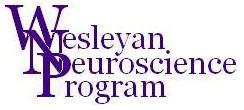BIO325 Laboratory Guide #7 (2024)
PASSIVE MEMBRANE II:
RESTING POTENTIALS IN CRAYFISH MUSCLE CELLS
falls under category
This lab, and several subsequent labs, will involve penetrating individual cells with fine-tipped glass microelectrodes and measuring electrical potentials across the cell membrane. This general set of techniques is called "conventional" intracellular recording.
The first goal of this lab is to become proficient at manufacturing, handling, and using glass pipette microelectrodes, penetrating cells, and using the Neuroprobe amplifier to measure trans-membrane potentials. The second goal is to use these new skills to study the variability in resting potentials in crayfish muscle cells and the dependence of the resting potential on extracellular ionic concentrations. The third goal is to verify the RC equivalent circuit model as a good representation of the passive response properties of a membrane to current injection.
Although specialized instruments and techniques have been designed to facilitate intracellular recording, it remains MUCH more demanding than extracellular recording. The next several labs will all depend on and build on the skills you will acquire in this lab, so you really need to keep trying until you understand both theory and practice and can make it work. This sequence of Crawdad Workshop labs may well be the most painstaking, infuriating, character-building, and/or satisfying work you will ever perform in a laboratory. Enjoy them while they last.
I. PREPARING FOR INTRACELLULAR RECORDING VIA GLASS MICROELECTRODES
The good news for conventional intracellular recording is that transmembrane potentials are on the order of tens of millivolts, or 100 to 1000 times larger than the extracellularly recorded action potentials of Crawdad Lab #2. This makes environmental electronic noise less of a problem. Typical amplification levels are x1 or x10, rather than the x1,000 or x10,000 that you are used to. Also, the resting potentials in this exercise are VERY slowly changing, so high-frequency noise, including 60 Hz line noise, can be filtered out.
Unfortunately, there is a wealth of bad news associated with intracellular recording. First, penetrating an individual cell requires much finer electrode positioning than does simply sucking up an entire nerve root. Second, intracellular recordings must be "DC"; because slowly changing potentials are an important part of the signal you don't get to filter out slow baseline drifts. This requires both excellent mechanical isolation from room vibrations and a special kind of amplifier. Third, the electrode must be able to penetrate the cell without significantly damaging it. To do this you must use glass microelectrodes with extremely fine and sharp tips. These electrodes are fragile, finicky, fickle, frustrating, and unforgiving, and must be handled and positioned with extreme care. Finally, the glass microelectrodes themselves introduce distortions into the recorded signal, and these distortions must be compensated for by unique amplifier adjustments for each new electrode.
As described in Appendix D of the Crawdad manual, glass pipette microelectrodes are manufactured by heating and drawing a glass capillary tube. As you discovered in the first lab, we have an "electrode puller" which does this in a semi-automated fashion and produces fairly consistent results. Unfortunately, because glass is actually a liquid and will flow over time, microelectrodes have to be used within a few hours of when they are manufactured.
Electrical contact will be made with the interior of a penetrated cell by filling the interior of the microelectrode with a salt solution (generally 3M KCl). The electrode is mounted to an electrode holder, where this internal KCl solution is in contact with a chlorided silver (Ag/AgCl) pellet. The pellet is, in turn, wired directly to the live recording lead. Thus, when a cell is penetrated by the microelectrode tip, its internal cytoplasm is in electrical contact with the live amplifier input via this KCl solution and Ag/AgCl pellet. The extracellular reference electrode for intracellular recording is generally a Ag/AgCl pellet in the surrounding bath solution. Why Ag/AgCl? For DC recording an electrically stable interface must be created between both the intracellular and extracellular fluids and the recording lead. Simple metal surfaces immersed in a saline solution create DC "junction potentials" - essentially they act like miniature batteries whose current-passing properties slowly change as ions are electrolytically plated onto their surfaces. A silver pellet pre-plated with a layer of silver chloride produces a stable surface which is largely free from these problems.
If, in the process of recording, the amplifier circuit were to draw appreciable current out of the cell, it would directly affect the local membrane potential and interfere with accurate recording. This problem is solved by placing a "high-impedance" headstage (essentially a large voltage divider - see lab #3) between the cell and the amplifier, so very, very little current is drawn off.
In order to penetrate the cell and make a tight electrical seal, the microelectrode tip must be smooth and have a very small diameter The relative diameter of the tip can be easily determined by measuring the impedance (resistance to current flow into the tip) of the electrode. Low impedances indicate broken electrode tips that are two large and rough to penetrate cells. Excessively high impedances indicate electrodes that are internally blocked by debris or air bubbles. Such electrodes will generate too much recording noise; essentially they act more like antennae than electrodes.
A final problem is that at the tip of the microelectrode two conductive salt solutions are separated by a very thin layer of glass. This makes the tip behave like a capacitor which can dramatically attenuate or eliminate high-frequency (rapidly changing) components of the signal. Fortunately the amplifier has a "capacity compensation" circuit specifically designed to compensate for this effect - sort of like the "Dolby" system on stereo tape decks.
A. Preparing Microelectrodes
Handle glass microelectrodes with EXTREME CARE and always DISPOSE OF THEM properly in a SHARPS CONTAINER. Glass microelectrodes have sub-microscopic tips and are EXTREMELY sharp and fragile. Careless handling will result in you or someone around you becoming hurt. Unattended microelectrodes invariably find their way into human bodies, often finger joints, with unpleasant and untreatable results.
1) Pull at least 6 microelectrodes from thin-walled 1.0 mm capillary tubes, using the skills you practiced in lab #1. Note that each capillary tube will provide two electrodes. Handle the capillary tubes carefully, both before and after pulling. Avoid touching the center region of the tube with your bare fingers, the oil will interfere with proper heating and drawing of the glass and the sharp tips will break off in your fingers. Glass microelectrodes can be stored wet or dry for up to 24 hours by pressing them into clay strips in a covered petri dish.
2) To prepare a microelectrode for use, first stand it tip up in a small beaker of 3M KCl for at least 5 minutes. Capillary action will draw the KCl solution up to the tip and fill the tapered part.
3) After 5 minutes, carefully backfill each microelectrode with 3M KCl using a 5ml syringe and a microfil fiber needle. Backfill the micropipette slowly, withdrawing the needle tip as you go. This will minimize bubbles and prevent blowing the tip off of the micropipette. Small bubbles along the thick barrel of the microelectrode will not interfere with recording, but avoid bubbles near the tapered tip.
4) Loosen the screw cap of a half-cell electrode holder and completely fill it with 3M KCl, being careful to leave no bubbles inside. VERY GENTLY push the barrel end of a filled microelectrode into the electrode holder and through the internal rubber seal. If you apply too much pressure to the electrode it could snap and become a permanent part of your hand. Carefully screw the cap in - this only needs to be tight enough to hold the microelectrode without leaking. OVER-TIGHTENING THE SCREW CAP CAN SHATTER THE ELECTRODE AND/OR RUIN THE HOLDER.
5) Make sure that the Model 2700 Microelectrode R/C Meter is turned on, that the test beaker is filled with crayfish Ringers, and that the ground electrode is suspended in the beaker. Mount the electrode holder into the testing lead, then rotate the clamp arm down so that the tip of the electrode is immersed in the Ringers. Set the RANGE knob to 20 MW. Rotate the CAPACITY ADJ. knob fully counter-clockwise. Set the DISPLAY switch to MEASURE. The meter should now be displaying the electrode tip impedance (or resistance) and capacitance. Change the RANGE if the meter directs you to do so. A more accurate reading of the tip impedance can be obtained by turning the CAPACITY ADJ. knob clockwise unit the meter reads "Over Compensated", then backing it off slightly.
6) An ideal electrode should have a tip impedance of 0.5-2.0 Mohm. When you get a good electrode, carefully remove the holder from the meter and transfer it to the high-impedance headstage in your recording rig. Don't remove the electrode from the holder. Handle the electrode and holder carefully; any contact with the tip of the microelectrode will either break it, clog it, or imbed it in your flesh, making it useless for recording.
7) If the tip impedance is below .5 Mohm, then the tip has probably been broken. If the impedance is above 10 Mohm, then the tip is probably clogged. In either case, loosen the screw cap on the holder, carefully remove the microelectrode, discard the microelectrode into a Sharps container, and begin again with Step 3.
8) Steps 3-6 must be performed individually on each electrode before it can be used. In practice it will be a good idea to have one electrode in use in your recording rig, and one prepared as a backup at all times. You have two half-cell electrode holders and at least two members in your group for exactly this reason.
B. Neuroprobe Amplifier Setup
1) Turn on the power to the Model 1600 Neuroprobe Amplifier. There are two power switches, one on the back and one on the front. Set the METER to OFF, the HIGH-RANGE to OFF (out), all of the CALIBRATE buttons of OFF (out), the CAPACITY COMP. knob fully counter-clockwise, the CURRENT INJECTION switch to OFF, all three CURRENT INJECTION KNOBS to fully counter-clockwise, the DC OFFSET switch to OFF, the DC OFFSET knob fully counter-clockwise, and the LOW-PASS filter knob to OFF.
2) Allow the Neuroprobe amplifier to warm up for 5 minutes. To verify that the power is on you can briefly depress the METER PROBE button. This should activate the LED display window. Set the METER back to OFF while the amplifier warms up.
3) Turn on the microscope and fiber-optic lights. Fill an extra Sylgard-lined recording dish with about 1 cm of cold crayfish Ringers. Carefully position the microelectrode tip so that it is barely immersed in the Ringers bath. Place the reference/ground pellet in the bath.
4) Depress the METER PROBE button. Adjust the DC OFFSET switch and knob until the meter reads 000. This eliminates any constant "DC" potential between the active microelectrode and the reference bath pellet.
C. Audio Monitoring
1) Make sure that the x10 output of the Neuroprobe amplifier is connected to the VCO input on the back of the function generator.
2) Switch the audio monitor switch to VCO.
3) Turn on the power to the function generator. Set the function generator to sinusoidal output in the 100Hz range. Turn the amplitude all the way down (counterclockwise).
4) Turn on the stereo audio amplifier and select Tuner. Adjust the audio amplifier volume and/or the function generator amplitude to produce a steady tone from the right speaker.
D. PowerLab Setup and Calibration Practice
1) Turn on the PC and PowerLab box and start up Scope. Make sure that the X1 output of the Neuroprobe amplifier is connected to the CH1 + input of the PowerLab.
2) Turn off Input B. Set Input A to 100 mV, and Positive. DO NOT activate either the AC, 50 HZ LP, or line filters. Set the Time Base to 20msec and 1024 samples (40 kHz). Open the Display; Computed Functions . . . window and set the display for Channel A Only. Under the Setup; Sampling menu choose Repetitive.
3) Click on the Scope Start button to begin monitoring the Neuroprobe amplifier output. Open the Input Amplifier... and Display Offset... windows to confirm that Channel A is reading 0 volts. Adjust the Neuroprobe DC OFFSET knob to confirm that the Neuropobe and PowerLab displays register the same values (within 2-3 mV). Return the DC OFFSET to 000, then close the Display Offset... and Input Amplifier... windows on Scope.
4) Depress the HIGH RANGE and ELEC TEST buttons on the Neuroprobe. This passes a 100 Hz x 10 nA square wave signal through the electrode. The Neuroprobe LED meter will show the electrode impedance in Mohm. The amplitude of the signal on the PowerLab will be 10 mV/Mohm. In other words, a 50 mV square wave on the Scope display corresponds to a 5 Mohm electrode resistance.
Q1: These electrode test current, voltage, and resistance values should conform to Ohm's Law. Do they?
5) Carefully adjust the CAPACITY COMP knobs clockwise to "square-up" the test signal display on Scope. (NOTE: For some bizarre reason the inner knob is the coarse and the outer knob is the fine control.) This compensates for the effects of the tip capacitance. Stop just short of the point where capacitive "spikes" occur at the square-wave corners and the signal becomes unstable or "rings”. If CAPACITY COMP is set too high, or if the OVERRIDE button is depressed, the resulting feedback will "buzz" the electrode tip. This is handy for breaking into cells, but prolonged buzzing is bad for both the electrode tip and the amplifier. Briefly press the OVERRIDE button to see the effect on the Scope display.
Data Sheet Item #1:
Print out a set of three labeled Scope traces illustrating an electrode test with capacitively under-compensated, ideally-compensated, and over-compensated settings. Indicate on the ideally-compensated trace the electrode resistance and how you measured it.
6) Release both the ELEC TEST and HIGH RANGE buttons, and rezero the recording using the DC OFFSET switch and knob.
7) You are now ready for recording. Set the amplifier METER to OFF and withdraw the microelectrode and the ground pellet from the bath. Carefully position the micromanipulator so that both you and the microelectrode will be safe from damage. When you have the crayfish in place and the muscles exposed (see next section), you will reposition the microelectrode and ground pellet in the bath, then run through steps 3-6 above to prepare for recording. Each time you replace a microelectrode you will again have to perform Steps 3-6.
E. Crayfish Surgery
1) Review the CD video guide for Crawdad Laboratory #4 - Crayfish Muscle Resting Potential. Pay particular attention to section 4.2 which illustrates the proper technique for exposing the superficial flexor muscles without damaging them. See also Appendix A for explanatory figures and a background on the crayfish superficial abdominal flexor system. A good video of the dissection procedure is at:
http://www.wellesley.edu/Biology/Concepts/Html/crayfishabdomen.html
2) Isolate and pin out a crayfish tail in a Sygard-lined dish, then immerse it in cold crayfish Ringers. Choose a segment and carefully expose the superficial flexor muscles on both sides of the tail. Important things to watch out for in this surgery are:
- use a fresh scalpel blade and keep it flat - DON'T CUT TOO DEEPLY
- don't damage the muscle insertion line which runs medio-laterally
- make sure that the IIIs (the third superficial root) is intact and undamaged
If any of these conditions are not met, then that half-segment cannot be used.
3) Don't proceed to the recording phase until you have at least three intact half-segment muscle exposures. HAVE THE INSTRUCTOR CHECK OUT YOUR SURGICAL RESULTS BEFORE PROCEEDING FURTHER.
II. RECORDING AND MANIPULATING MUSCLE RESTING POTENTIALS
Once you have your electrode successfully tested and mounted, and your crayfish suitably prepared, you will be ready to penetrate and record from some muscle cells. Electrode positioning is an acquired skill which takes some practice. So practice. If and when you break off an electrode tip, be prepared to start all over again with electrode preparation, impedance determination, and capacitive compensation on your new electrode.
As should be apparent from a thoughtful examination of the Goldman expression (see Crawdad Appendix B, Equation 8), the ion which exerts the most influence over the resting potential is the one with the highest resting permeability (and conductance), namely potassium. It should also be fairly obvious that it is much easier to manipulate extracellular (bath) concentrations than intracellular concentrations. In the exercise sequence outlined below, and detailed in Crawdad Lab #4, you will first measure resting potentials in several muscle cells under standard crayfish Ringers. You will then measure resting potentials under baths containing increasingly high concentrations of potassium.
In several of the simulations in this course, you have modeled the effects of directly injecting current into a cell, in order to look at the membrane response. In the final part of this section you will actually do just that. In fact, you will be injecting current through the same electrode which you are using to record the membrane potential. In order to do this, you will need to have the amplifier compensate for the current itself, as seen by the electrode. Fortunately, the amplifier has as separate set of circuitry and controls for doing this.
A. Baseline Resting Potentials
1) You will be following the general methodology of Crawdad Lab #4. If you have not already done so, review the CD videos associated with this lab. Also read through the section of Appendix D dealing with intracellular electrodes (pp. 52-53)
2) Prepare a crayfish as described above. Mount a microelectrode. Zero the Neuroprobe DC offset, check the electrode impedance, and adjust the capacitive compensation. Start continuous repetitive sweeps on the PowerLab.
3) Position the microelectrode tip in close proximity to exposed muscle fibers. You will not be able to precisely see the actual electrode tip, so you must rely on the amplifier output as a guide to fine positioning and cell penetration.
4) Slowly advance the microelectrode tip using the fine control knob on the micromanipulator. Watch the PowerLab screen and listen to the audio monitor. As the electrode tip contacts the muscle membrane the flat 0 trace and the audio tone may start to fluctuate. At this point you can either carefully continue to advance the tip until the cell in penetrated, or try to "buzz" into the cell using the CAP. OVERRIDE button. When you enter the cell the voltage on the PowerLab screen and on the Neuroprobe LED meter should suddenly drop to a negative value, the resting potential. This will be accompanied by an abrupt rise in the tone of the audio signal. If the electrode is making a tight seal with an undamaged cell the resting potential should be stable and at least -50 mV in amplitude.
Q2: Why is the resting potential negative? Are there any possible bath conditions under which you might expect to record a positive resting potential? Examine the Nernst and Goldman equations if you are having trouble answering this.
Q3: What would you expect to see in the way of a resting potential if a cell is damaged and "leaky" or if the membrane does not seal tightly around the electrode?
Data Sheet Item #2:
Print out a pair of superimposed Scope traces showing measured electrode potentials "before" and "after" penetrating a muscle cell. Indicate on the printout the value of the resting potential for your cell.
5) Measure and record the resting potentials of at least five muscle cells. The easiest way to reposition your electrode is to back it out of the cell at least two full turns of the fine advance control knob, turn the horizontal positioning knob a few degrees, then carefully readvance the electrode until a new cell is penetrated. Be sure to back the electrode out a safe distance when you are through.
B. Dependence of the Resting Potential on Extracellular Potassium Concentration
1) Find the stock solutions of normal (5.4 mM K+) and high-potassium (60mM K+) Ringers. Prepare 200 ml samples of each of two new intermediate-potassium solutions - a 2:1 mixture of normal:high-K+ Ringers and a 1:2 mixture of normal:high-K+ Ringers. Keep these solutions on ice until they are needed.
Q4: What are the potassium concentrations of these two new solutions?
2) Measure and record resting potentials for at least five muscle cells under high-K+ Ringers and under each of the two intermediate-K+ solutions. When you are finished, record five more resting potentials under standard Ringers as a baseline comparison to your original measures. The safest way to change the bath solution is to remove all of the fluid with a 50 cc syringe, then slowly replace it with the new solution.
Data Sheet Item #3:
Produce a table of your data showing bath potassium concentrations (columns) and measured resting potentials. At the bottom of each column enter the mean resting potential under that condition and the standard deviation.
Data Sheet Item #4:
Produce a plot of resting potential as a function of the log external potassium concentration. You may either plot all of your data points (scatterplot) or the mean values with standard deviation or standard error bars. If your relationship is a linear one, draw a best-fit regression line.
Q5: Why should the resting potential vary as the log[K+] o, rather than simply as [K+]o itself?
Q6: Should the membrane resting potential be more sensitive to [K+] o, or [Na+]o? Why?
III. PASSIVE MEMBRANE RESPONSE TO CURRENT INJECTION
In several of the simulations in this course, you have modeled the effects of directly injecting current into a cell, in order to look at the membrane response. In the final part of this laboratory exercise you will actually do just that. In fact, you will be injecting a square-wave current pulse through the same electrode which you are using to record the membrane potential. In order to do this, you will need to have the amplifier compensate for the current itself, as seen by the electrode. Fortunately, the amplifier has as separate set of circuitry and controls for doing this.
A Preparing the Amplifier for Current Injection
1) Connect the CURRENT output of the Neuroprobe amplifier to to the CH2 input of the PowerLab. Disconnect the CH2 input from the Audio Monitor switch. Connect the + OUTPUT of the PowerLab to the CURRENT GATE input of the Neuroprobe amplifier.
2) In Scope, open the Display; Computed Functions . . . window and set the display for Channel A and B. Turn on Channel B and set the range to 200mV. Under the Setup; Sampling menu choose Repetitive. Under the Setup;Stimulator set the stimulus to produce a single pulse with a 5 msec delay, 10 msec duration, and 4 volt amplitude. This pulse will trigger or “gate” an actual current injection into the cell by the Neuroprobe amplifier.
3) In order to both inject current and measure a true cellular membrane voltage response simultaneously through a single electrode, you will need to “null” the response of the electrode itself to the current pulse. The following steps will accomplish this.
a) Make sure that a good (.5-1.0 Mohm) electrode and the reference ground pellet are both in the bath. Set the DC balance to zero and adjust the capacitive compensation to null out passive electrode properties, as in section I.D. above.
b) Start repetitive 50 msec sweeps on Scope.
c) Set the Neuroprobe meter to CURRENT. Push in the HIGH RANGE button. Turn the CURRENT knob to 0 (completely counterclockwise). Turn the inner TRANSIENT knob slightly clockwise (off of CAL) to activate current injection. Set the CURRENT POLARITY switch to POS(itive).
d) Turn the CURRENT knob clockwise to produce a 50 nA current pulse, as monitored on the Neuroprobe meter. You should see square pulses on both channels of the Scope display. Channel B displays the current pulse itself at 1mV/nA. Channel A displays the electrode response in mV.
e) Null out the electrode response by first turning the DC BAL knob reduce the center of the Channel A pulse trace down to zero. Then adjust the inner and outer TRANSIENT knobs to minimize the capacitive transients at both ends of the pulse.
f) Turn the CURRENT knob back down to zero (counterclockwise).
B. Injecting Current
1) Carefully advance the electrode into the cell and establish a resting potential for that cell. Note – the resting potential will show up on Scope Channel A. The Neuroprobe meter should still reflect the injected current level, which should be zero.
2) Turn the CURRENT knob up (clockwise) to inject a 10 nA current pulse, as indicated on the Neuroprobe meter. Save one scope trace, showing the cell membrane response. Now flip the POLARITY switch to NEG(ative) and record a second, superimposed trace. Produce similar traces for a positive and negative 20 nA pulse. Turn the CURRENT knob back down to zero and the TRANSIENT knobs back to CAL when you are finished.
3) Examine, zoom, measure, and calculate to make the following measurements for each trace:
10nA -10nA 20nA -20nA
a) Amplitude I of the injected current pulse ____ ____ ____ ____
b) Amplitude V the membrane response in mV ____ ____ ____ ____
c) Time constant t of the rising phase (time to 63% max) ____ ____ ____ ____
d) Effective membrane resistance R (from V=IR) ____ ____ ____ ____
e) Effective membrane conductance g (from g=1/R) ____ ____ ____ ____
f) Effective membrane capacitance C (from t =RC) ____ ____ ____ ____
Q7: Is the membrane response symmetrical for positive (depolarizing) and negative (hyperpolarizing) current pulses? If so, the membrane response is said to be “nonrectifying”.
Q8: Are your values for the membrane time constant, resistance, conductance, and capacitance the same for different size pulses?
Q9: Does the muscle cell behave like the simple parallel resistor and capacitor circuit which we have been using to model it?
Data Sheet Item #5:
Print out a single, well-labeled Scope trace showing the superimposed responses to all four current pulses as described in #5 above. Include the results of the calculations from #6.
III. MINI-INDEPENDENT STUDY
Conduct a small independent study of your own design involving the dependence of resting potential or current injection responses on environmental conditions. Crawdad Lab #4 provides some ideas, such as bath temperature dependence, extracellular sodium concentration, adding ouabain to the bath to block the Na/K membrane pumps, or recoding from a single cell while carefully changing bath ion concentrations.
IV. SHUTTING DOWN
1) Make sure that you have saved all of your data to the hard drive, then quit Scope. Turn off the PowerLab box.
2) Turn off the Neuroprobe amplifier.
3) Properly discard all microelectrodes.
4) Flush out the half-cell electrode holders with distilled water, then air and store them dry. Flush out your microfil fiber needle with distilled water, then air.
5) Make sure that both the microscope and fiber-optic lights are turned off.
6) Make sure that both micromanipulators are magnetically secured to the steel plate.
7) Make sure that the Microelectrode R/C Meter is turned off.
8) Return all solutions to the refrigerator and store all crayfish parts in the freezer.
V. PREPARATION OF THE LAB DATA SHEET
Your data sheet should include at least FOUR of the items described in the boxes above. Make sure that the axes of all of the graphs and print-outs are labeled and calibrated. You should certainly discuss your results and the answers to the questions with your partners and others in the lab. However, please work independently when you prepare your data sheet.
The writeup
for this lab
falls under category
A