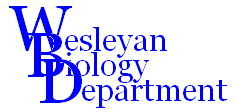BIO340 Laboratory Guide #4
COMPOUND ACTION POTENTIALS IN
THE FROG SCIATIC NERVE

This laboratory experiment examines the conduction of action potentials in the isolated frog sciatic nerve. In class we have studied the action potential primarily in terms of membrane conductance changes, transmembrane current flow, and transmembrane membrane potential changes for a single axon. A vertebrate peripheral nerve, however, is a bundle of thousands of individual axons. We will be recording from macroelectrodes situated outside of the nerve, and hence, outside of the constituent axonal membranes. Therefore the action potentials which we will be recording in this lab are actually compound action potentials, deriving from the combined extracellular current flow associated with the individual action potentials of many heterogeneous axons. This situation is different from that used for intracellular recording from single neurons, where the tip of one microelectrode lies inside the neuron's cytoplasm. Despite these differences, many of the properties that apply to the generation and conduction of action potentials in single neurons can be demonstrated in the sciatic nerve.
Additional Reading:
Chapters 5 and 6, especially pages 165-16 in Eckert Animal Physiology (5th Ed.) by Randall, Burggren, and French.
I. EQUIPMENT SETUP
Although the sciatic nerve preparation can remain useful for physiological experimentation for several hours, its viability does deteriorate with time and it is sensitive to excess stimulation and mishandling. Therefore, it is essential that you have all of your equipment set up, adjusted, and tested out before you start the frog dissection.
In the equipment tutorial, you recorded voltages using a simple amplifier, where the voltage on the "live" lead was measured relative to "ground". As you saw, this kind of recording is subject to noise from external electromagnetic fields in the environment. One way to minimize this noise is to shield the biological preparation within a grounded screen enclosure. Another way is to shield all leads which carry the signal from the preparation to the amplifiers. A third way is to record "differentially". In this setup, the voltage at one live lead (+) is measured relative to the voltage at a second live lead (-). You can think of this as the voltage at the + lead (relative to ground) minus the voltage at the - lead (relative to ground). This reduces noise by "common mode rejection". Noise signatures on the two leads tend to cancel each other out, to the extent that they are similar. You used differential recording for the active transport lab, and now you know why.
The electronic equipment needed for this experiment includes a nerve chamber, an SD9 electronic stimulator, and a PowerLab/PC station. To save time in this lab you should split your group into two subgroups, one of which will begin perform the dissection (Section II) while the other sets up the equipment as described below.
Equipment Setup Procedure:
1) Attach the nerve chamber by its support arm to a ring stand at a comfortable working height. Make sure that the top of the chamber is level.
2) MAKE SURE THAT THE STIMULATOR POWER IS TURNED OFF AND THAT THE MODE SWITCH IS SET TO "OFF". The stimulating cable has "child-proof" safety plugs on one end and a "grown-up" double banana plug on the other end. Attach the stimulating cable to the electronic stimulator outputs, red-to-red and black-to-black. At the other end of the cable plug the active (not GND) banana plug into the nerve chamber at the electrode closest to the ring stand. Use a single banana cable to connect the GND banana plug to the next electrode jack (note: this jack will be on the opposite side of the chamber). These will be your initial stimulating electrodes.
3) Connect a BNC cable from the + Output jack of the PowerLab to the SYNC TRIGGER IN jack of the stimulator (near the lower left of the front panel). This cable will allow the internal PowerLab stimulator to trigger the SD9 electronic stimulator.
4) Connect a BNC-to-double banana plug cable to each of the + and - inputs for CH 1 on the front of the PowerLab box. Connect the live (not GND) banana plugs on these two input cables to adjacent electrodes near the middle of the nerve chamber. To make it easier to change electrode locations, DO NOT PUSH THESE BANANA PLUGS ANY FARTHER IN THAN YOU HAVE TO. These will be your initial recording electrodes. You will be recording the time course of electrical potentials (voltages) at the "+" recording electrode relative to the "-" electrode on Input A of the Scope display.
5) Have the instructor check out your wiring before you proceed.
6) Turn on the PowerLab box, boot the PC, and launch Scope. Set Input A to record from CH 1. Open the Input Amplifier... dialog box, set the range to 20mV and activate both the AC and Line filters. Line Filt is a 60 Hz notch filter that reduces noise associated with the 110V house current. Activate both the Positive and Negative inputs to set up for differential recording. Turn off Input B. Set the Time Base at Samples:256 and Time:5 ms. Under Display menu, open the Computed Functions . . . window and set Display: Ch A only.
7) Under the Setup menu open the Sampling... window and set Mode: Repetitive, Source:User, and Delay: 1 sec. Under the Setup menu open the Stimulator . . . window and set Mode: Pulse, Delay: 0 msec, Duration: .075 msec, and Amplitude: 4.0V. With these settings, when you start the Scope display the display sweep and the electronic stimulator will be triggered simultaneously once every second. A Scope page will be saved into RAM each time you stop the display. Remember that you should also periodically save your file to disk.
8) Make sure that you understand the locations and functions of all of the controls and understand the purpose of every cable and lead. If you have questions, now is the best time to ask.
II. SCIATIC NERVE DISSECTION AND MOUNTING
.
The most important thing about this dissection is to work fairly quickly, carefully, and methodically. Read all the way through the dissection procedure before you start. Wear gloves for the dissection, and change them as often as you need to. As you proceed through the dissection and mounting of the nerve, handle it carefully, don't stretch it, and keep it moistened with frog Ringer's.
There are a couple of important things to avoid doing as you dissect the nerve. The first is to avoid touching the middle of the nerve with metal instruments, or with your fingers or gloves anywhere except at the cut ends of the nerve. Manipulate the middle part of the nerve only with the glass rods and glass hooks. The second, is to avoid letting the nerve touch the frog's skin. These may seem like strange restrictions, but there are sound physiological reasons behind them. Touching the nerve with a metal instrument can depolarize that region and block transmission. Frog skins produce substances called magainins, which act as antibacterial agents. They perform this function by inserting themselves as ion channels into the bacterial walls. These ion channels will also insert themselves into any other membranes which come in contact with the skin. You can easily transfer these antibacterial agents on your gloves from the frog skin to the sciatic nerve. Extraneous ion channels in the axon membranes of the nerve are not what we need here.
Dissection Procedure:
1) Obtain a decapitated and pithed frog from the instructor. Cut the skin all the way around the frog in the middle of its body, and peel it off the posterior half of the frog.
2) Discard your gloves, wash your hands thoroughly and put on new gloves. Don't touch the frog skin from this point on (see the explanation in the box above).
3) Lay the frog dorsal side up. Carefully pull apart the muscles of the dorsal thigh and locate the yellowish-white sciatic nerve. Free the nerve down to the knee joint using the glass hooks and blunt dissection. It is OK to cut any small branches of the nerve away with the scissors. However, be sure not to touch the middle of the main nerve with any metal instruments.
4) Tie a 4" length of thread around the sciatic nerve as close to the knee joint as possible.
5) Trace the nerve up to the pelvis. Cut through the pelvis, being careful not to touch or cut the nerve. Continue to trace the nerve up to the point at which it joins the spinal cord as three spinal nerve roots. Remove the overlying tissue with the glass hooks or with the scissors, as necessary. Insert a glass hook under the sciatic nerve to free it from the connective tissue, taking care not to stretch or damage the nerve. Tie a second piece of tread around the nerve as close to the spinal cord as you can.
6) Cut the nerve proximal to the spinal thread and distal to the knee thread, i.e. cut the nerve at both ends so that your thread ties remain attached to your nerve segment. Carefully lift the nerve free, using the threads and/or glass hooks. Again, it is OK to cut any of small branches close the main nerve.
7) When the nerve is completely free, transfer it to the chamber, by grasping only the threads. If your nerve is too long for the chamber, place a new tie at an appropriate distance along the nerve and cut the excess nerve off. Keep the nerve moistened with frog Ringer's while you are doing this. The only appropriate place to store the nerve temporarily is in a small beaker of frog Ringer's, or submerged in the recording chamber Ringer's.
8) Mount the nerve in the chamber by passing it over and under successive electrodes. Have the nerve pass over the electrodes at each end of the chamber (even though there are a even number of electrodes). Poke each thread through the small hole at its end of the chamber. Gently pull the nerve to its in situ (original) length and then tape the threads to the outside of the chamber, covering the holes which the tread passes through.
9) Fill the chamber with Ringer's solution to above the level of the electrodes. It is OK if it slowly leaks out around the electrode holes. Transfer a thin (0.5 - 1.0mm), uniform layer of mineral oil to the top of the Ringer's solution. Now, using a syringe, carefully withdraw the Ringer's solution to a level below the electrodes. The idea here is to leave behind a thin coating of mineral oil on the nerve and electrodes.
10) Place the cover on the chamber. It is important that this cover not be removed for any prolonged period of time. This will prevent the nerve from drying out and preserve stable recording conditions.
Q1: To a large extent it really doesn't matter which end of the nerve winds up in which end of the chamber. Explain why.
III. RECORDING FROM THE ISOLATED SCIATIC NERVE
The sciatic nerve is a mixed nerve, carrying both sensory and motor axons to the muscles of the back of the thigh and the lower leg. Classes of axons traveling in the sciatic nerve have a range of diameters and degrees of myelination. This means that individual fibers potentially contributing to the compound action potential have a range of excitability thresholds, conduction velocities, and local current amplitudes corresponding to their action potentials. This is very different from the "all-or-none" properties of action potential initiation in a single axon. Figure 6-8 and Table 6-1 in your text provide a good introduction to the important features of frog sciatic nerve CAPs.
As you work through the following procedures, be sure to save important Scope records by advancing to the next page before taking the next sample. Keep track of the contents of each page by inserting page comments. Stimulator settings are the most important thing to include in these comments. Save your file regularly. Rename your file periodically using the Save As... option, so that older versions of your file are maintained (so if you mess up you don't lose all of your data). If you are instructed to print out a Scope record, do that after the experiment, while you are preparing your data sheet. Use your time during the experiment to collect the data, making sure you have obtained and saved the records you will need for the printouts and measurements you will make later. Always make sure that your data is saved before printing anything out.
A. Threshold for Action Potential Initiation:
You initially set up the PowerLab stimulator to deliver repetitive single pulses to trigger the SD9 electronic stimulator. The SD9 will actually be stimulating the nerve.
1) Set up the SD9 with the following settings:
FREQUENCY: 1 PPS STIMULUS: REGULAR
DELAY: 1.0 MS MODE: OFF
DURATION: 0.04 MS POLARITY: NORMAL
VOLTS: 0.1 V MONO
2) Double-check these settings, then turn the stimulator ON. The stimulator should now be waiting for a trigger signal from the PowerLab. If the red stimulus light is flashing, then you set something up wrong.
3) Start the stimulator and the scope display by clicking on the Start button. Starting at 0V, gradually increase the pulse amplitude (using the VOLTS knob on the SD9 stimulator) until you see both a stimulus artifact at time = 1 msec. and a small, broader deflection a few milliseconds after each artifact. You may have to adjust the display range on Channel 2. The stimulus artifact reflects current flow directly from the stimulating electrodes to the recording electrodes, via the extracellular fluid of the nerve. This artifact travels very rapidly, and will appear at the same time as the actual pulse. The later deflection, in contrast, is propagated down the nerve by electrochemical mechanisms, involves the movement of ions, and travels much more slowly. This deflection is the nerve impulse or compound action potential (CAP). If the first peak of your CAP is upside down, then invert the Input A display, using the Input Amplifier... box.
3) Adjust the stimulus voltage slowly and carefully to answer the following questions. Don't go any higher on the voltage than you have to.
Q2: At this stimulus duration (0.1 msec) what is the threshold voltage (i.e. the stimulus voltage that is just sufficient to elicit a CAP) in the sciatic nerve?
Q3: What happens to the compound action potential as the stimulus intensity is increased?
Q4: What voltage is needed to produce a maximal amplitude CAP?
Q5: What happens to the CAP amplitude and shape as you increase the stimulus voltage past this point?
4) Latency refers to the delay from the onset of the stimulus to a response peak. Reverse the polarity of the stimulating electrodes (by using the stimulator polarity switch) and note any changes in the latency of the CAP.
Q6: Under which electrode, the cathode (-) or the anode (+), is the CAP initiated? Explain why this is the case.
5) Return the stimulation to its original polarity, and return the stimulus voltage to near the threshold value.
B. Conduction Velocity
To measure the velocity with which the CAP is conducted along the nerve, it is necessary to separate the time required for initiation of the impulse from the time required for conduction. The simplest way to do this is to measure the impulse latency at two different electrode sites A & B and calculate the conduction time as the distance between the recording electrodes divided by the difference between the latencies. Equivalently, you can measure the impulse latency at several electrodes and plot the distance of the recording electrode from the stimulating cathode as a function of this latency. You should find a linear relationship, with the slope of the line equal to the conduction velocity, and the x intercept equal to the initiation time.
1) For these measurements, choose a stimulus that produces a maximal impulse at a duration of 0.4 msec., with a polarity that causes the impulse to be initiated at the electrode nearest the support arm on the chamber.
2) Move the adjacent pair of recording electrodes to several sites along the nerve, starting with the electrode pair closest to the stimulating electrodes. You may have to readjust the stimulus amplitude and/or recording range as you go. Save each sweep to a data file.
3) Measure and record conductance distances as the distance from the stimulating cathode to the nearest recording electrode.
4) Measure CAP latencies as the time from the stimulus artifact to the first CAP peak.
Q7: How does your experimental conduction velocity compare to established values for other nerves and individual axons?
C. Strength-Duration Curve
A threshold-level stimulus is the minimum stimulus necessary to produce a measurable response. As you might guess, threshold is determined by both the stimulus strength (amplitude) and its duration. As you increase the duration of the stimulus you would expect the required stimulus voltage at threshold to drop. You will systematically explore this relationship to gather the necessary data to produce a "threshold strength-duration curve".
1) Attach your recording leads to the pair of electrodes farthest from the stimulating pair.
2) Start by adjusting the stimulus amplitude and duration find the following:
a) The absolute minimal voltage for eliciting a CAP, regardless of the stimulus duration. This voltage value is called the rheobase R. Record this value.
b) The stimulus duration corresponding to a threshold voltage of twice rheoase. This duration is called the chronaxie C. Record this value.
3) If you can't get the voltage low enough to find rheobase, ask the instructor to attach a "voltage-dividing" resistor across the stimulating leads.
Q8: Why is there a rheobase value, i.e. why can't you elicit an action potential with a very weak but very long stimulus?
4) Now choose at least 10 values of stimulus pulse duration and determine a threshold voltage at each duration. You may find that the threshold creeps upward as the nerve preparation ages, so work quickly. Save each threshold response as a Scope page, making sure to label each page with the stimulator duration and amplitude. Save your data file to disk periodically.
Q9: According to your data is the product of pulse duration and threshold reasonably constant over any range of voltages?
The standard formula for the strength-duration curve for many physiological phenomena is:
Vq = R(1+C/t)
where Vq is the threshold stimulus voltage, R is rheobase, and C is chronaxie, and t is the stimulus duration.
Q10: On your plot, the two curves MUST intersect at both the Chronaxie point (x = C) and the Rheobase asymptote (y = R). Explain why this is. (If these do not intersect on your plot then you did something wrong in your calculations.)
D. Components of the Compound Action Potential
The recordings which you have made so far have been biphasic in character, because the impulse passes over the first recording electrode and then over the second electrode. Voltage changes seen at the first electrode are repeated at the second electrode, with a short transmission delay and an inverted polarity. The sciatic nerve is a heterogeneous collection of axons, with different diameters and different amounts of myelination, hence different conduction velocities. The different classes of axons produce separate peaks in the compound action potential, which overlap in complex ways for biphasic recording.
Monophasic recordings are much more useful for separating out the various components of the CAP.
1) To record monophasically, move your recording leads to the two electrodes farthest from the stimulating electrodes. Because of differences in conduction velocity between the largest and asmallest axons, this will serve to stretch out the CAP and temporally separate peaks corresponding to the different size classes.
2) Now crush the nerve between the two recording electrodes with a pair of forceps. Do not squeeze hard enough to pinch the nerve in half. This will allow the impulse to reach the nearer recording electrode, but prevents it from reaching the farther electrode.
3) After you have crushed the nerve, set the stimulus duration at .04 msec and gradually increase the stimulus voltage from threshold. Look for later components of the CAP (see Figure 6.7 on page 171 of your text). You may have to lengthen the time base to see the later components. When you get a good trace showing more than one monophasic peak, save this to disk.
4) If you can distinguish more than one component peak, try reducing your stimulus intensity. Observe which peaks drop out first as the stimulus intensity is lowered.
5) If you can distinguish more than one component peak, try moving your stimulating electrode pair closer to the recording electrodes. Observe what happens to the spread between the CAP component peaks.
Q11: Why do the various components have different threshold voltages? Specifically, why do larger fibers have lower thresholds?
Q12: Why do the different components have different conduction velocities? Specifically, why do larger fibers have higher conduction velocities?
Q13: What two factors contribute to the relative size of each component peak?
E. Refractory Periods
Following each action potential in a region of excitable membrane is a refractory period during which the membrane is less excitable. This corresponds to the time required for the channels gates to "reset" to near their original, resting states. The initial part of the refractory period is the absolute refractory period, during which a second action potential cannot be elicited by any strength stimulus. This is followed by a longer relative refractory period, during which a second action potential can be elicited, but with a higher threshold. For a constant amplitude signal applied to a nerve which is made up of a heterogeneous set of fibers (axons), the relative refractory period corresponds to inter-stimulus intervals at which some fibers are not fired by the second stimulus, and the absolute refractory period corresponds to an interstimulus interval at which no fibers are fired by the second stimulus.
1) Move the stimulating leads back to the electrode pair nearest the ring stand.
2) Lengthen the Time Base to 20ms and set Samples: to 1024. Select Stimulator... from the Setup menu, and set Mode: Double, Amplitude A: 4 V, Amplitude B: 4 V, Duration A: .075 msec, and Duration B: .075 msec. This setting will cause the stimulator to deliver two pulses each time you click on the Start button.
3) You can control the time between the pulses (Interval:) using either the Stimulus part of the display window or the Stimulator . . . window under the Setup menu. To begin with, set the interval at 20 msec.
4) Set the pulse duration on the SD9 stimulator at 0.4 msec and the amplitude at a voltage that produces a good-sized initial component (a) without any appreciable later components.
5) If both pulses produce an CAP of same size, gradually decrease the interval between pulses. If not, start with a longer interval where both CAPs are the same size, and then decrease the interval from that point.
6) Label each sweep with the interval between pulses and save each labeled sweep to a data file.
Q14: Since you are recording compound action potentials from multiple axons, there are two mechanisms that should be responsible for the decrease in amplitude of the second CAP. What are they?
F. Shutting Down
1) Make sure that you have saved all of your data to the hard drive, then quit Scope. Turn off both the PowerLab box and the stimulator.
2) Disconnect the cables from the stimulator, the PowerLab, and the axon circuit board.
3) Discard your nerve, and properly dispose of both the nerve and the frog remains.
4) Flush out the recording chamber with water and set aside to dry.
5) Return all chemical solutions to the regfrigerator.
IV. PREPARATION OF THE LAB DATA SHEET
Your data sheet should include all SIX of the items described in the boxes above (four sets of traces, one table, and one Excel plot). Make sure that the axes of all of the graphs and print-outs are labeled and calibrated. You should certainly discuss your results and the answers to the questions with your partners and others in the lab. However, please work independently when you prepare your data sheet.